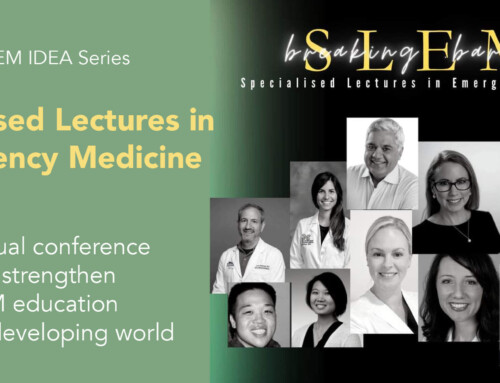The Problem
Despite the importance of on-shift teaching, finding an effective and efficient method can be challenging when juggling the multiple simultaneous demands of the emergency department. Various EM educators have recently shared their innovative methods for on-shift teaching. Dr. Amal Mattu has championed the #WhiteboardTeaching movement on Twitter, and Drs. Michelle Lin and Rob Cooney have championed the use of post-it notes paired with educational pearls.1,2 Computers, however, have become an inescapable part of ED workflow. Physicians may spend more time in front of computers than talking to patients.3 Perhaps computers, which are readily available at most physician work-stations, can be utilized as a clinical teaching tool in order to engage residents and students.
The Innovation
On-shift shared Google Docs can serve as a digital whiteboard and engage learners with the technology they are already using on shift in a way that is interactive, portable, and easily archived for future review.
Learners Targeted
The targeted learners for this innovation are rotating fourth year medical students and residents from all post-graduate levels (PGY1-PGY4) rotating through the ED. This tool was piloted at the Einstein Medical Center in Philadelphia.
General Group Size
Groups can vary from 1-6 learners depending on location of scheduled clinical shift and departmental staffing patterns.
Materials Needed
This innovation requires only a computer connected to the internet and a Gmail account with which to log into Google Docs.
Detailed Description of the Innovation
This innovation is simple to implement and involves the following steps:
- At the beginning of the clinical shift, log in to the computer at the physician’s work station.
- Log into Google Docs and create a new document.
- Name the document with the date of the shift.
- To assist with keeping the documents organized in one place to be easily reference later, move them to a folder entitled “On-Shift Shared Google Docs.”
- Select “Share” and either enter the email addresses of your learners or provide them with the link to access the document. A Gmail address is not required to access the shared file.
- Provide your learners with the access to both “view” and “edit” the document.
- With each case that is staffed or discussed with a learner, update the Google Doc with teaching points and pearls.
- Insert supplemental links to relevant journal articles or Free Open Access Medical Education (FOAMed) resources. Insert helpful images, infographics, and/or charts from the internet.
- Teaching points can be tailored to the learner with whom the case was discussed, but will be viewable by the entire team so that all can learn from each other’s cases.
Encourage learners to also update the document in real-time or once they return home and have time to reflect or read further in order to foster continued expansion of their on-shift learning. You can switch the Google doc to “edit” mode so that changes will be tracked to provide you with feedback on what learners find relevant and valuable.
Outcomes Measured
Future research is warranted to quantitatively measure whether this teaching method improves retention and learning. Anecdotally, it has increased learner satisfaction with the author’s personal approach to teaching as evident by evaluative comments. After reviewing on-shift shared Google Docs created during a 3-month period, 75% of them had been updated by learners after the end of the shift.
Lessons Learned
The following themes have been identified:
- Students and residents have generally provided positive feedback on this approach, but buy-in varies by learner type. Those receptive to more on-shift engagement enjoyed this approach, while some learners preferred to focus on patient care and limit additional supplementary discussion, particularly during busy shifts. Some learners never opened the document.
- Consistency of use is required to maximize effectiveness of this teaching method. During high-acuity, high-volume shifts, continually updating the Google Doc can be challenging. However, it can also be particularly useful on these shifts as it can serve as a memory aid in the debriefing process for both faculty and residents. Faculty and residents can also make comments in the document about what went well or did not go well in real-time during the shift to enhance the quality of the debrief and feedback exchange at the end of the shift.
- This method of education engages the entire team in contrast to the traditional model of one resident presenting a case to one faculty member. All members of the team can benefit by reviewing the teaching points for each other’s cases. They can also contribute their own pearls to other cases.
Educational Theory Behind the Innovation
This innovation incorporates 2 major concepts in educational theory:
- Social Theory of Learning: Social theories of learning revolve around the theme that learning and thinking are social activities.4 They emphasize the role of “communities of practice” in guiding and encouraging the learner.4 This applies to on-shift shared Google Docs in that learners can update and view learning points both together and separately, which creates a community of practice to guide and encourage the learner.
- Humanistic Theory of Learning: Humanistic learning theories promote the idea that learners are self-directed and internally motivated.4 According to this theory, adults can plan, execute, and evaluate their own learning.4 This applies to on-shift shared Google Docs in that they create an opportunity for learners to be self-directed and encourage their desire for continued learning. This innovation allows learners to review and update the document both during the shift and after.