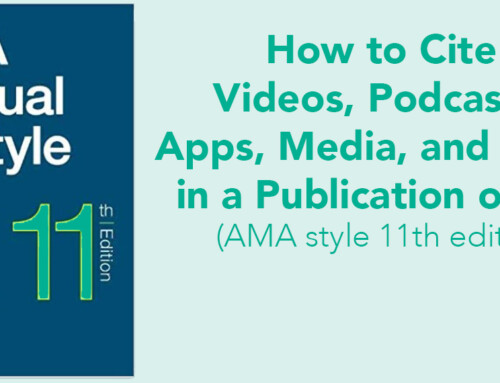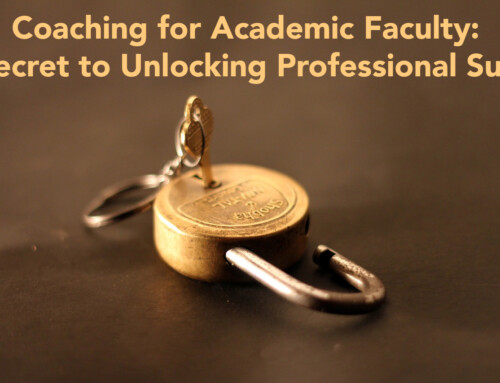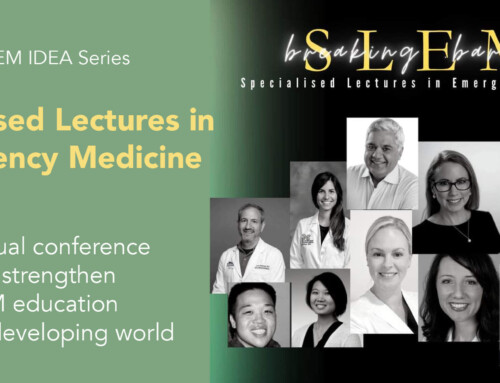Design thinking is a concept that has recently taken the business world by storm, and more recently it has begun to creep into other fields, like education! At the core of it, the idea behind design thinking is to encourage designers to think about how they might solve problems that are experienced in the world – to think like engineers and architects, and focus on building solutions for end users. As a part of their fellowship, the 2014-15 ALiEM Fellows (Scott Kobner, BS and Sam Shaikh, DO) were each tasked with a different design job a few months ago. Click below to read more about their projects.
Design thinking is a concept that has recently taken the business world by storm, and more recently it has begun to creep into other fields, like education! At the core of it, the idea behind design thinking is to encourage designers to think about how they might solve problems that are experienced in the world – to think like engineers and architects, and focus on building solutions for end users. As a part of their fellowship, the 2014-15 ALiEM Fellows (Scott Kobner, BS and Sam Shaikh, DO) were each tasked with a different design job a few months ago. Click below to read more about their projects.
Scott Kobner’s Design Challenge:
Scott was asked to take a medical education paper and turn it into an interesting poster that might increase the uptake of the following CJEM journal article.
Woods RA, Trinder K, D’Eon M, McAleer S. Teaching the RAPID approach at the start of emergency medicine clerkship: an evaluation. CJEM. 2014 Jul;16(4):273-80. PMID: 25060080.
Of note, it is a fairly traditional paper that is written in the usual academic fashion. The author writes the following about his experience in writing the paper:
Dr. Mark Wahba and I were working on an integrative case for trainees several years back. When I was making the answer key, I used a framework that Dr. Paul Parks had taught me for oral exams when I was a resident. It was Resus, Analgesia, Patient Needs, and Disposition. The approach was really for management, once the assessment was done. Mark Wahba thought it was pretty great, but though it needed more of a snappy mnemonic for it to be memorable. We recruited a medical student, Carlo Di Gregorio, to help us out. The four of us met (well Parksy ‘teleconferenced in’ from Medicine Hat) to come to a consensus. What transpired was RAPID, an overall approach to patient assessment.
I sent the idea to Academic EM, and they said, ‘great idea, but does it work… does it have an impact on trainee performance?’ The answer was I don’t know, so I made it the basis of my MMEd thesis. Hard to believe all that work can be summed up in one infographic, but there it is. I hope you find it useful!
Scott’s infographic is displayed below (PDF):

 I am a visual learner, so when the challenge of representing the RAPID paper was given to me I jumped at the chance to translate knowledge in the way I learn best. After reading the paper, I first sat down to outline what my goals would be for the design of the final product. I established these goals by putting myself in the place of the end-user, the reader, and asked myself the following questions:
I am a visual learner, so when the challenge of representing the RAPID paper was given to me I jumped at the chance to translate knowledge in the way I learn best. After reading the paper, I first sat down to outline what my goals would be for the design of the final product. I established these goals by putting myself in the place of the end-user, the reader, and asked myself the following questions:- If I were researching this topic, what would I take the time to read?
- How much time would I invest in a preliminary review of the topic?
- What would be most important to know in that timeframe?
- What would be most useful to know upfront if I went back and re-read the paper?
- Why would I want this visual as opposed to reading an abstract?
From these questions, I realized that I would want to see a one-page infographic that could be read in less than 3 minutes, which provided a basic overview of the study. It should also help me to decide if this paper would change my practice of medicine after I finished reading it.
Within these constraints, I set out to make the graphic using Piktochart—a commercial tool designed for making infographics, although any photo editing/manipulation software (Adobe Photoshop, Gimp, etc.) would suffice. I broke down the 1-page summary into 3 sections—background information, study design, and important take away points—and then used different visual elements to guide the viewer’s eyes through the narrative of the infographic. After a round of peer-review with the ALiEM fellowship team, I also added a second page to provide the reader with the actual RAPID checklist so the entire package could be deployed to clinicians or students on the go. This way, learners or educators would get a focused understanding of the science behind the RAPID tool and also a copy of the tool should they wish to use it.
Infographics certainly represent a novel way to communicate primary research to a large audience, and their visual appeal makes them more enticing then the average paper abstract. Yet turning hard data into stunning visuals presents an interesting challenge to designers and researchers, similar to criticisms of other knowledge translation vehicles: how can we design visuals which inspire readers to embrace primary sources of information, and not just stop at the satisfying doorstep of fancy fonts and flashy colors?
[/su_spoiler]Sam Shaikh’s Design Challenge
Sam was given a slightly different challenge. We’ve all been at the bedside trying to use a clinical form that somehow seemed to make our lives harder than easier, right? Sam was asked to take a form that was functionally workable, but could be kicked up a notch using design thinking principles.

He was asked to create a workplace-based handout that could enhance clinical assessments of elderly patients. Above is a copy of the original form that he was provided. Ultimately, his task was to think of the experience of the end-user to re-create the form with all the existing features, but optimized further for uptake and use.
Take a look at what Sam ended up making below (PDF)!
[su_spoiler title=”Sam’s Thoughts on the Project” style=”fancy” icon=”chevron”] When I was tasked with recreating the Geriatric Evaluation form, my thoughts turned to the potential end users. This may range from a medical student, tasked with assisting in completing the requisite forms for admission, to a mid-level provider or house-officer who goes through dozens a day.
When I was tasked with recreating the Geriatric Evaluation form, my thoughts turned to the potential end users. This may range from a medical student, tasked with assisting in completing the requisite forms for admission, to a mid-level provider or house-officer who goes through dozens a day.
My goal was to make a self-explanatory form that was also streamlined for day-to-day use. I utilized two main columns to separate the history and the additional questions. The history is designed in a T-sheet manner to help expedite documentation. The questionnaire utilizes contrasting boxes to help guide the provider through the administration and grading of the form. Adding color helps distinguish the evaluation questions and the ultimate “Discharge Planning” section. Because the questionnaire requires the patient to attempt to draw a clock, I designed a folding or tearing edge to allow the clinician to continue to utilize the form while the patient performs the task. My anticipation is that this will potentially save several seconds to minutes from the overall patient encounter, compared to passing a single sheet of paper back-and-forth between patient and provider. Finally, a large signature box should help alleviate the administrative headaches of forms that go accidentally unsigned.
Overall I feel confident that this form with be not only an aesthetic upgrade, but a highly functional one.
[/su_spoiler]
P.S. In a few weeks the applications for the ALiEM-AgileMD Design Fellowship will close. If you’ve read to this part of this post, you’re probably a Design geek like me, so consider putting forth your application!